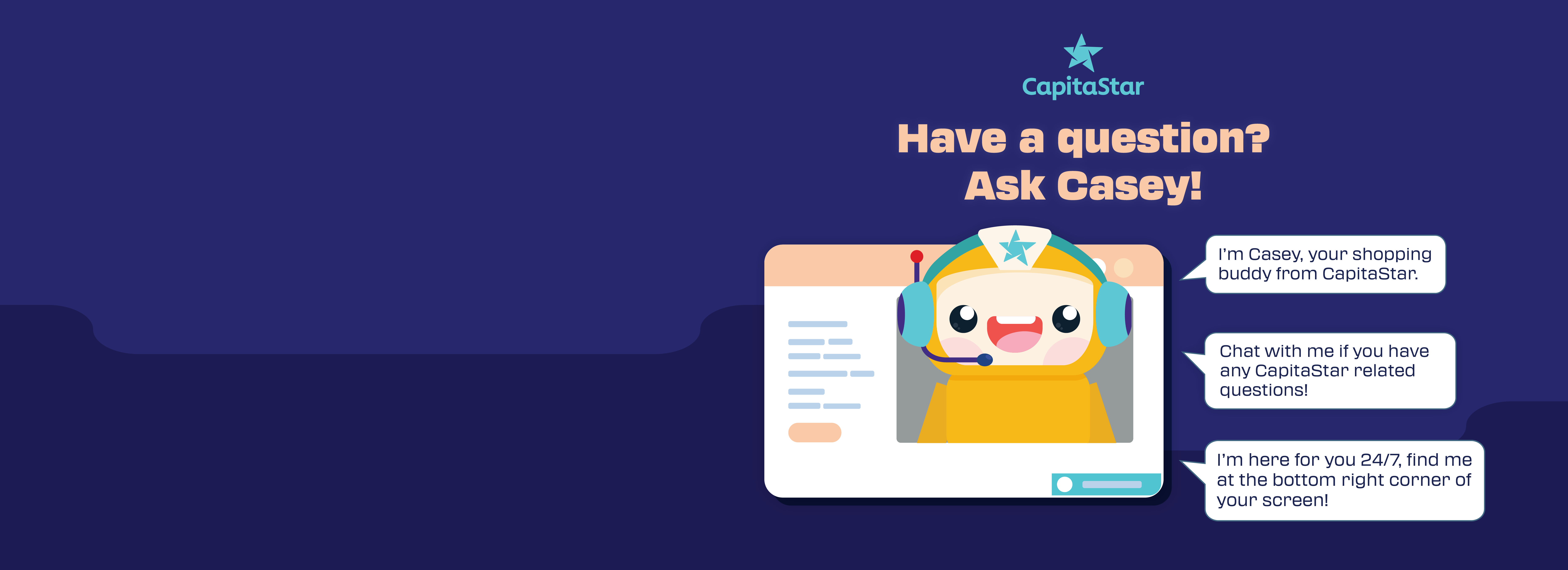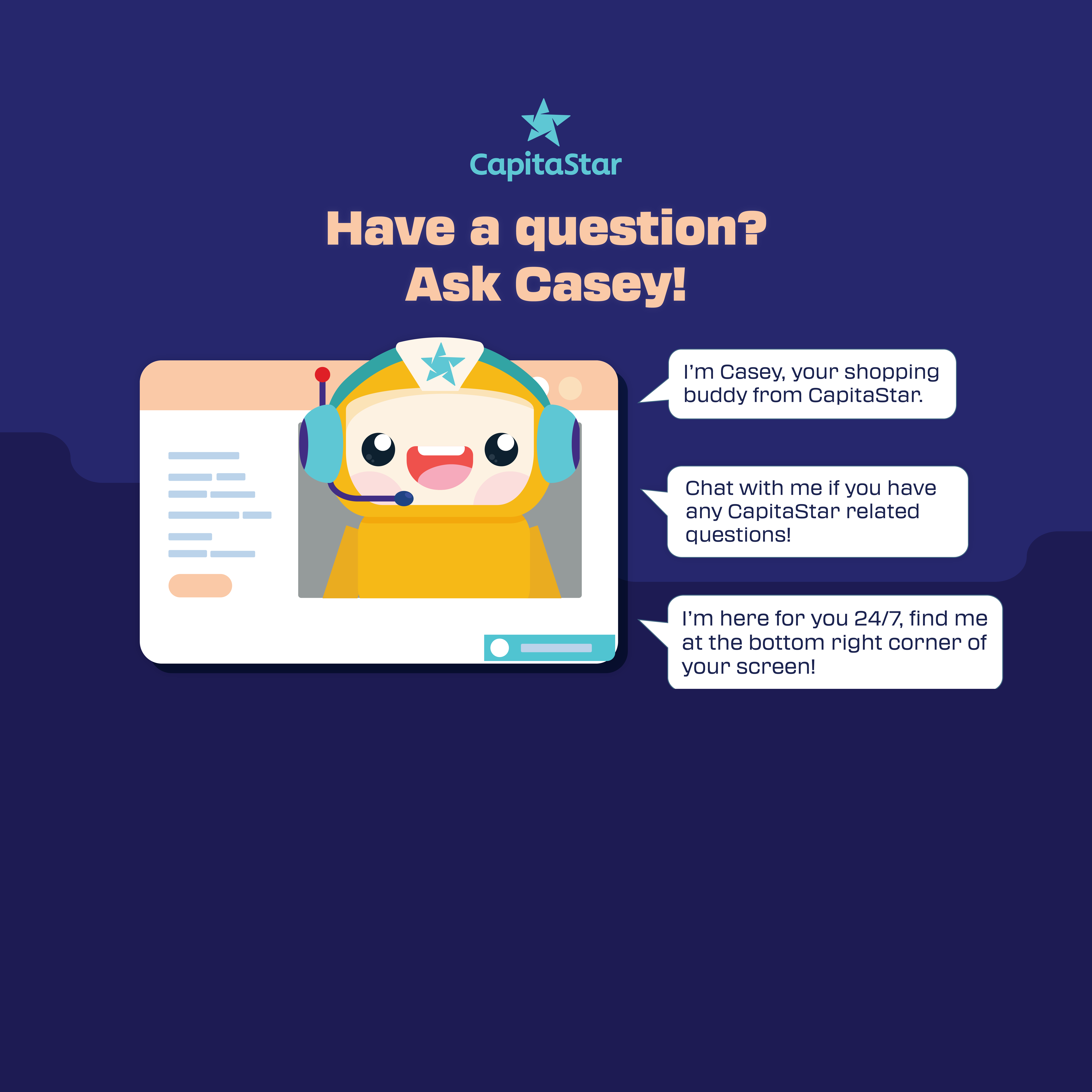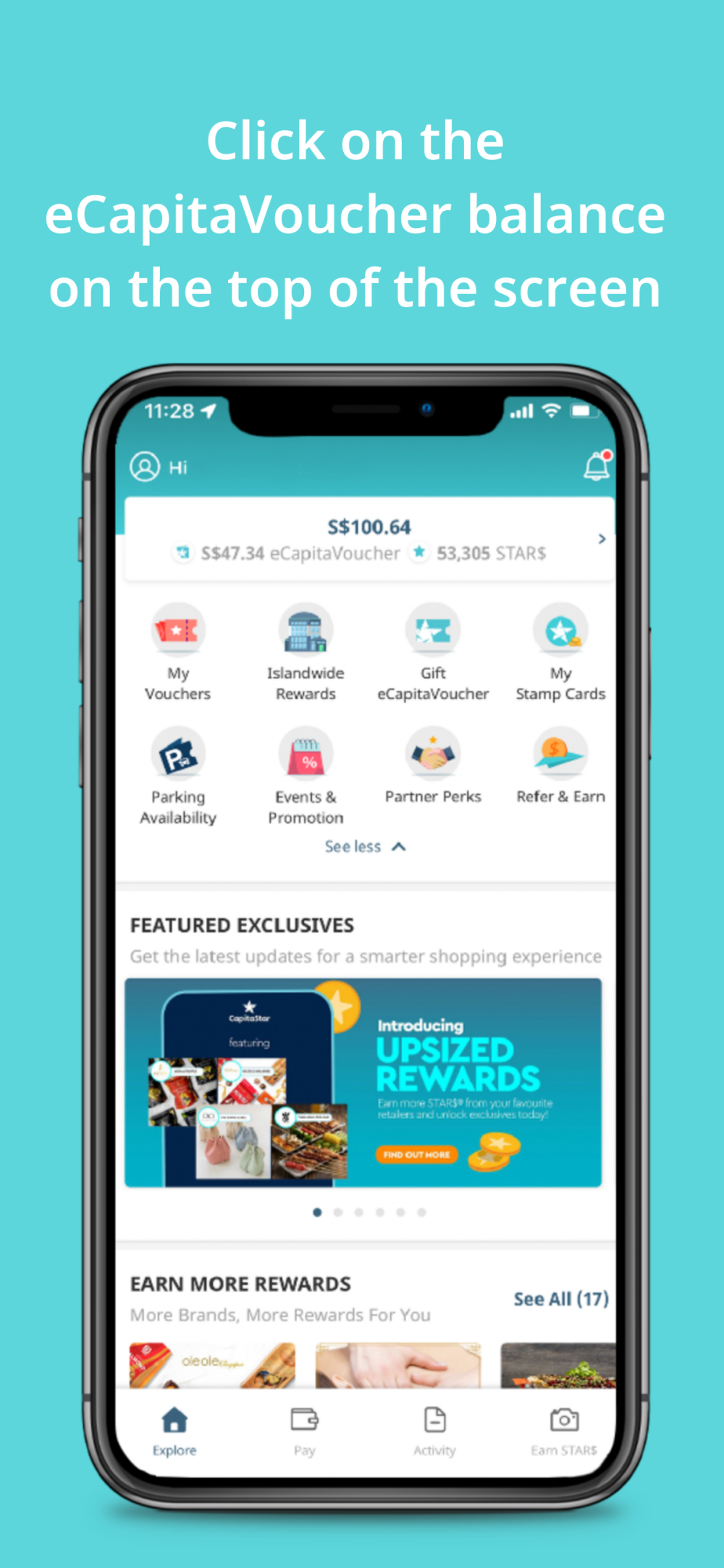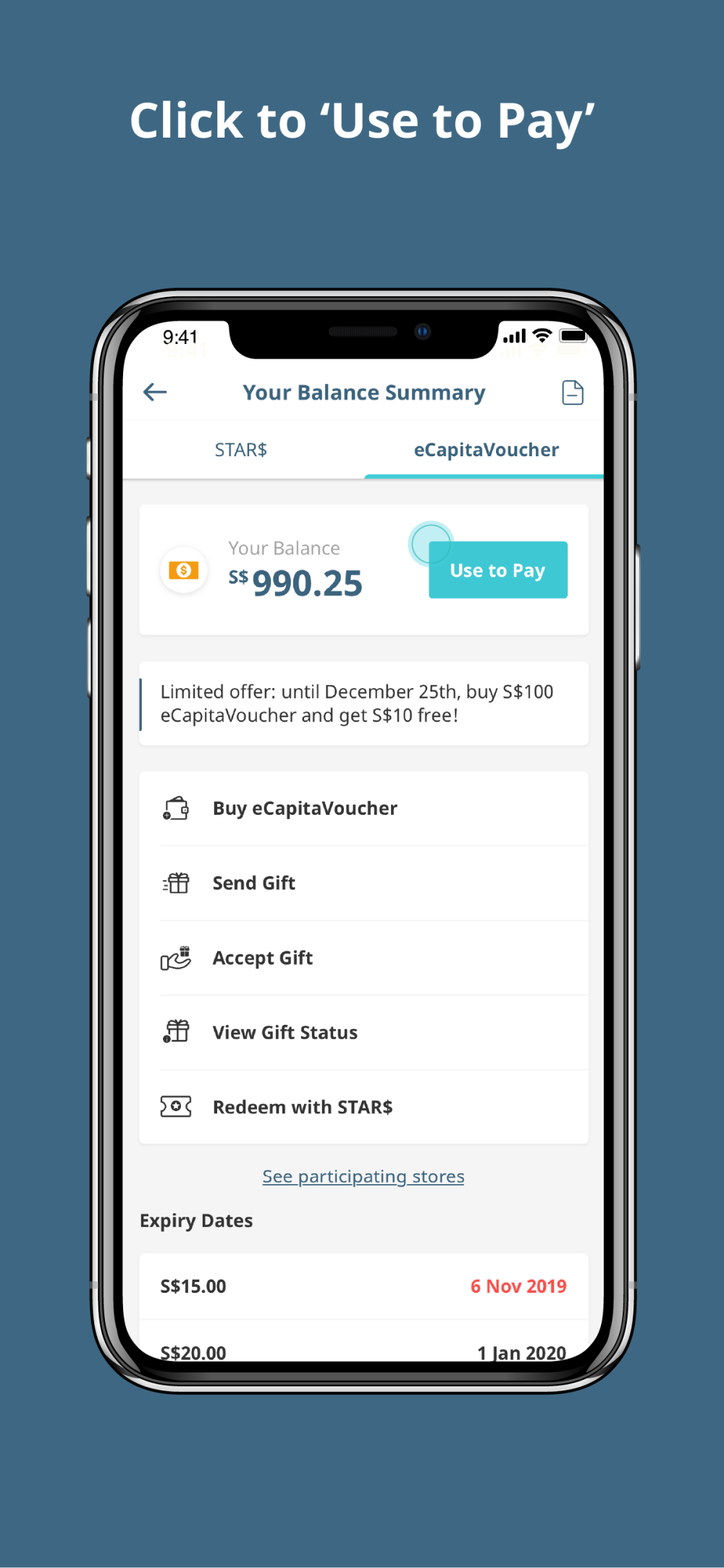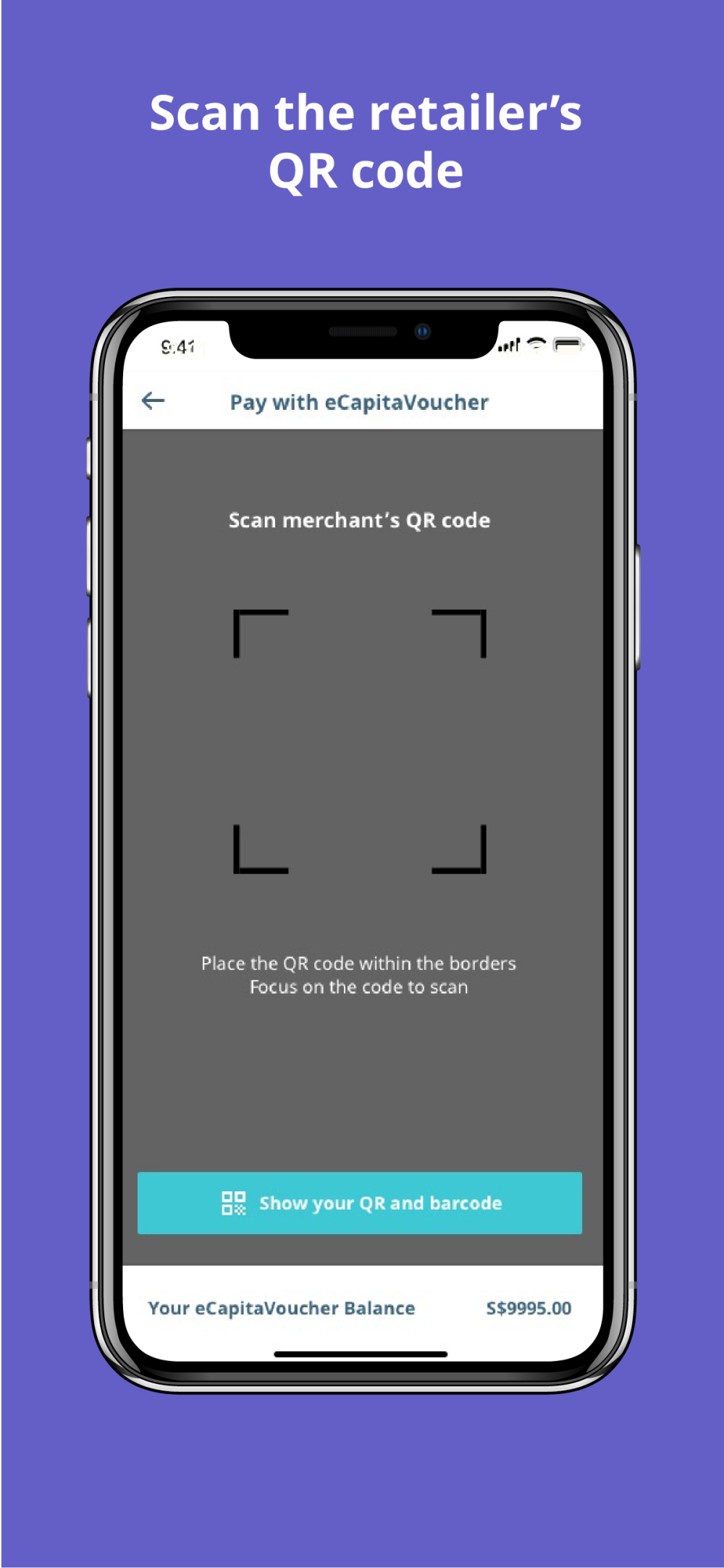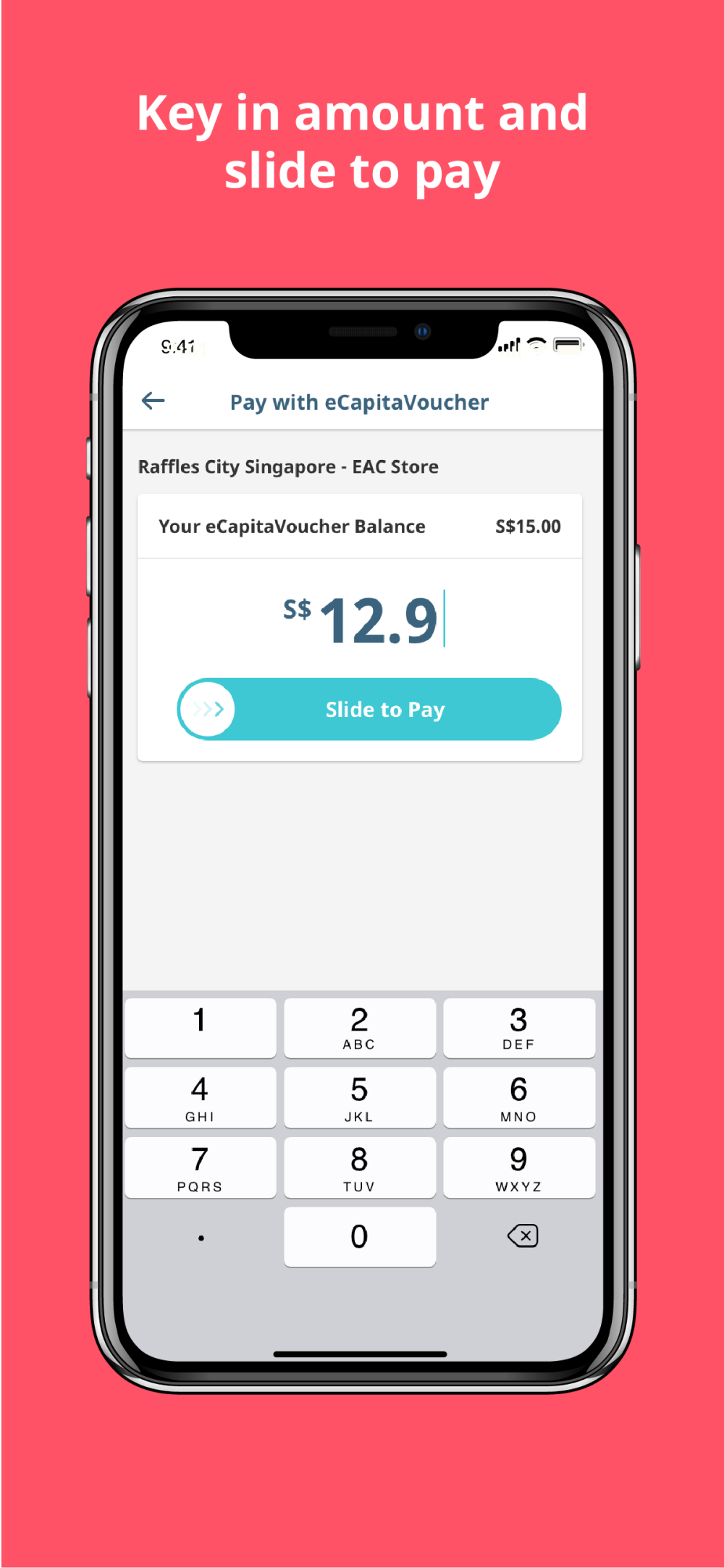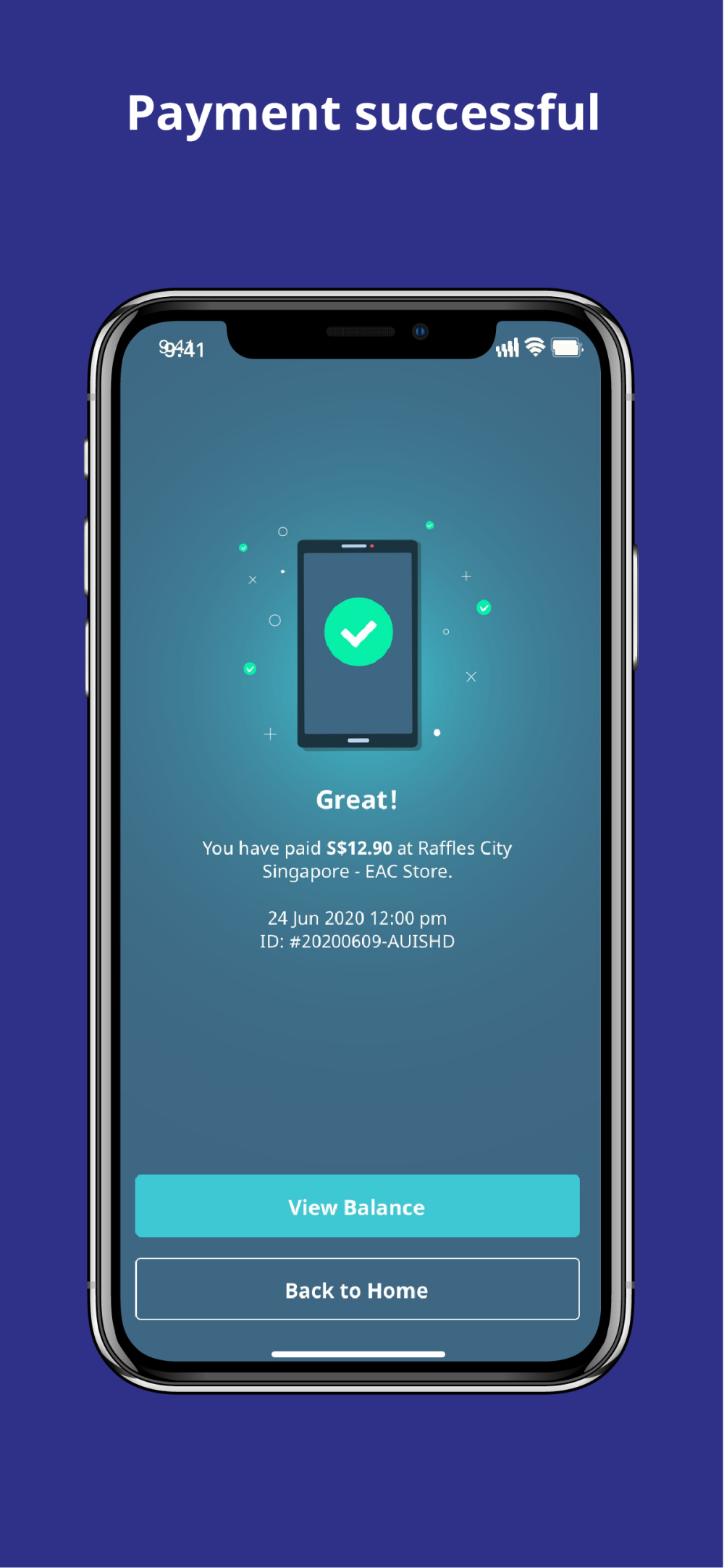When you login on your CapitaStar App, you will be able to see your total available balance on the top of the home page.
Simply tap on “eCapitaVoucher”, select “Use to Pay” and scan the merchant's QR code to enter the amount that you want to use. Slide to pay and your transaction is completed!
Selective participating retailers such as 7-Eleven, Challenger, CS Fresh, Eccellente by HAO mart, Giant, Golden Village, Guardian, Jasons Deli, NTUC FairPrice or Unity (excludes Guardian and 7-Eleven at Jewel Changi Airport) will require you to tap on "Show your QR and barcode" to generate the dynamic QR Code on your CapitaStar App for the retailers' cashiers to scan. This list is non-exhaustive and may not apply to all participating properties, please check with each retailer respectively before using your eCapitaVoucher.
The maximum amount of eCapitaVoucher you can utilise at every single transaction is S$1,000. If you have any balance payment, proceed to pay according to the merchant's available payment mode. Alternatively, if you have more eCapitaVoucher pending to be accepted to your wallet, you can accept the eCapitaVoucher and continue to pay using your eCapitaVoucher!


























.png)
.png)
.png)
.png)
.PNG)
%20-%20400%20x%20267%20px.png)
%20x%20267(h).png)
.png)